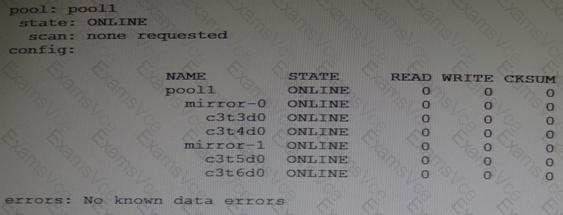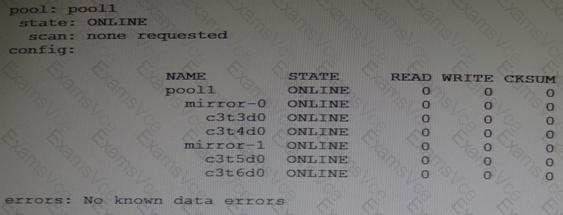* Simulation:
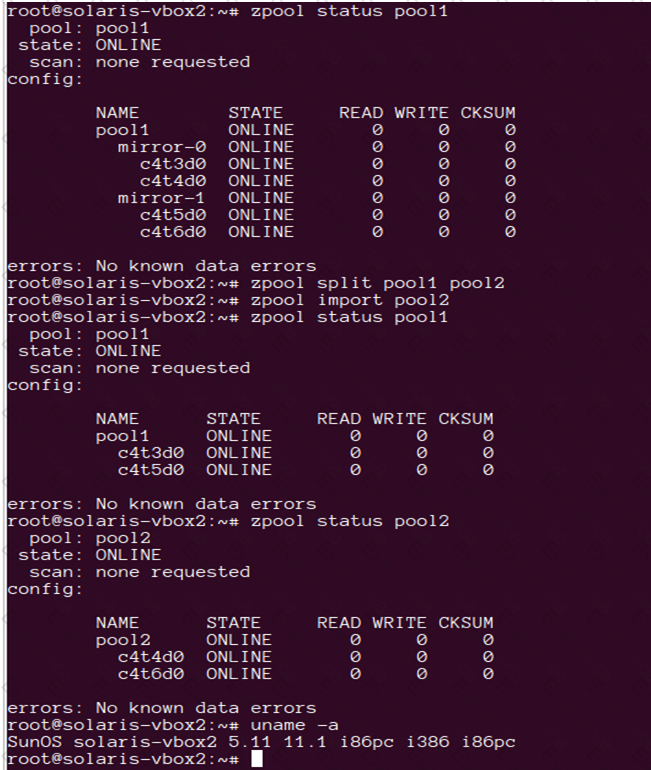
* Creating a New Pool By Splitting a Mirrored ZFS Storage Pool
A mirrored ZFS storage pool can be quickly cloned as a backup pool by using the zpool split command.
Currently, this feature cannot be used to split a mirrored root pool.
You can use the zpool split command to detach disks from a mirrored ZFS storage pool to create a new pool with one of the detached disks. The new pool will have identical contents to the original mirrored ZFS storage pool.
By default, a zpool split operation on a mirrored pool detaches the last disk for the newly created pool. After the split operation, import the new pool. For example::
# zpool status tank
pool: tank
state: ONLINE
scrub: none requested
config:
NAME STATE READ WRITE CKSUM
tank ONLINE 0 0 0
mirror-0 ONLINE 0 0 0
c1t0d0 ONLINE 0 0 0
c1t2d0 ONLINE 0 0 0
errors: No known data errors
# zpool split tank tank2
# zpool import tank2
# zpool status tank tank2
pool: tank
state: ONLINE
scrub: none requested
config:
NAME STATE READ WRITE CKSUM
tank ONLINE 0 0 0
c1t0d0 ONLINE 0 0 0
errors: No known data errors
pool: tank2
state: ONLINE
scrub: none requested
config:
NAME STATE READ WRITE CKSUM
tank2 ONLINE 0 0 0
c1t2d0 ONLINE 0 0 0
errors: No known data errors