F5 303 Question Answer
-- Exhibit –
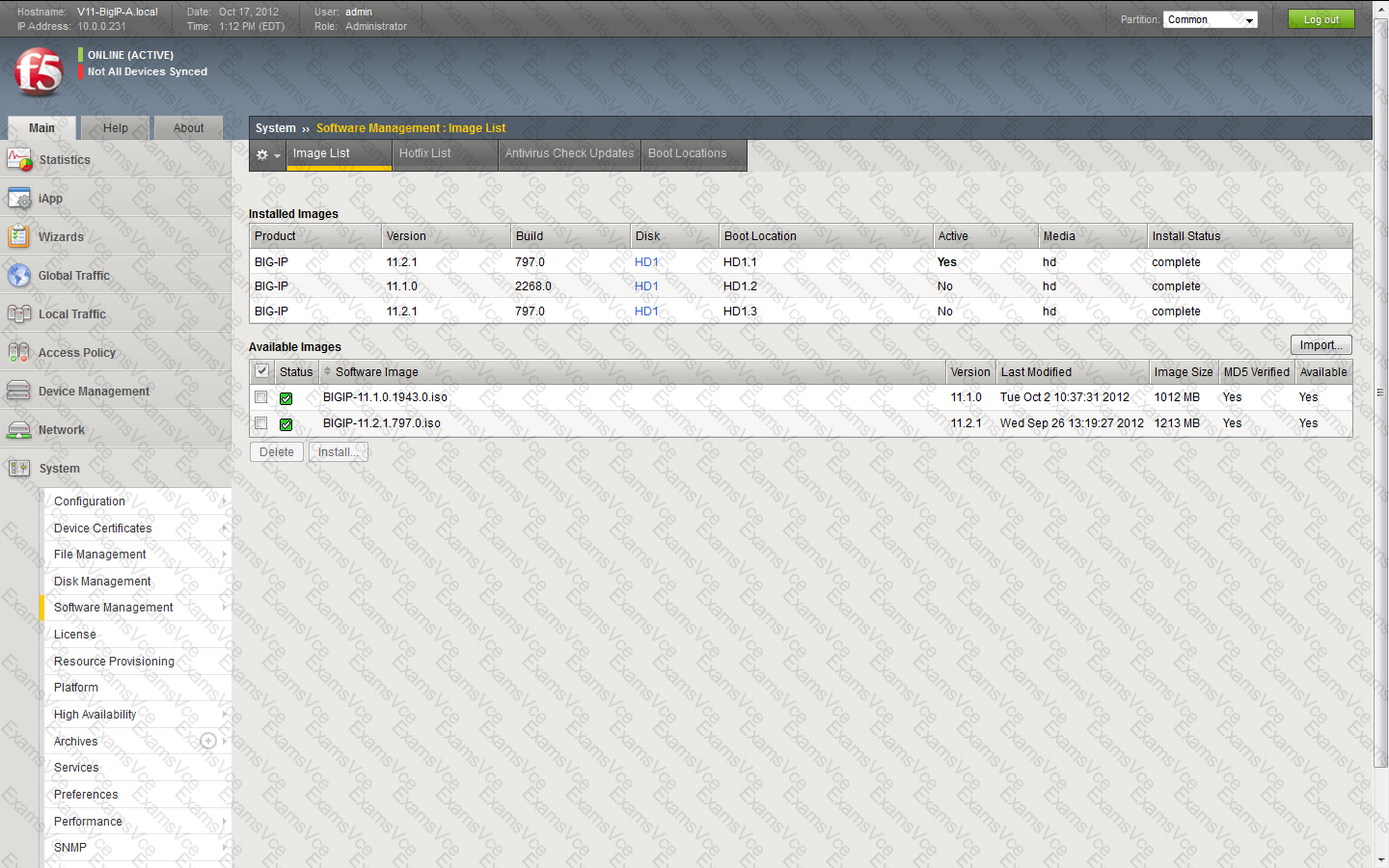
-- Exhibit --
Refer to the exhibit.
An LTM Specialist has uploaded a qkview to F5 iHealth.
Within the GUI, what is the correct procedure to comply with the recommendation shown in the exhibit?
F5 303 Summary
- Vendor: F5
- Product: 303
- Update on: Jan 7, 2026
- Questions: 520



