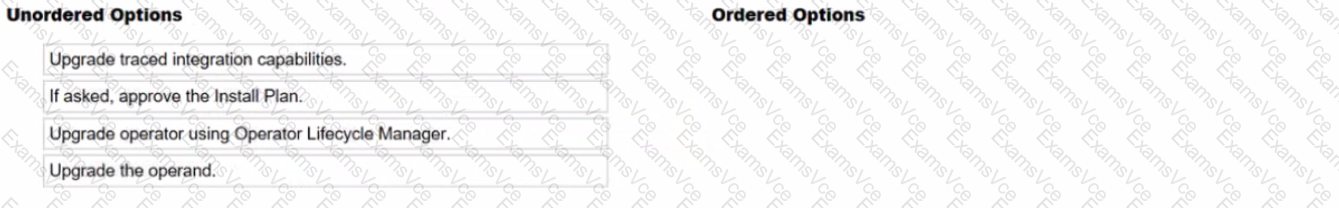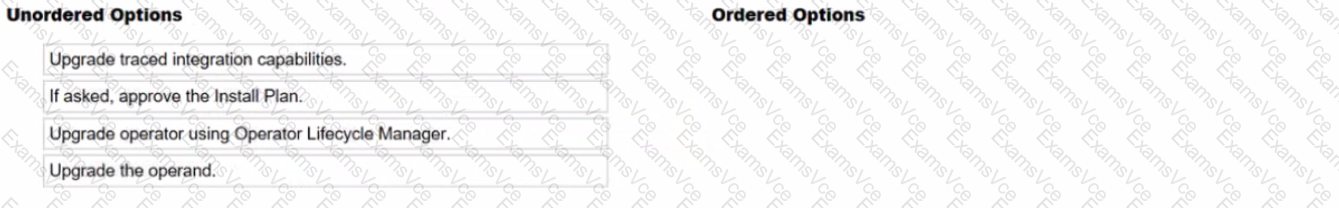Upgrading the operator
If asked, approve the install plan
Upgrading the operand
Upgrading the traced integration capabilities
1️⃣ Upgrade operator using Operator Lifecycle Manager.
The Operator Lifecycle Manager (OLM) manages the upgrade of the Operations Dashboard operator in OpenShift.
This ensures that the latest version is available for managing operands.
2️⃣ If asked, approve the Install Plan.
Some installations require manual approval of the Install Plan to proceed with the operator upgrade.
If configured for automatic updates, this step may not be required.
3️⃣ Upgrade the operand.
Once the operator is upgraded, the operand (Operations Dashboard instance) needs to be updated to the latest version.
This step ensures that the upgraded operator manages the most recent operand version.
4️⃣ Upgrade traced integration capabilities.
Finally, upgrade any traced integration capabilities that depend on the Operations Dashboard.
This step ensures compatibility and full functionality with the updated components.
In IBM Cloud Pak for Integration (CP4I) v2021.2, the Operations Dashboard provides tracing and monitoring for integration capabilities. The correct upgrade sequence ensures a smooth transition with minimal downtime:
Upgrade the Operator using OLM – The Operator manages operands and must be upgraded first.
Approve the Install Plan (if required) – Some operator updates require manual approval before proceeding.
Upgrade the Operand – The actual Operations Dashboard component is upgraded after the operator.
Upgrade Traced Integration Capabilities – Ensures all monitored services are compatible with the new Operations Dashboard version.
IBM Cloud Pak for Integration (CP4I) v2021.2 Administration References:
Upgrading Operators using Operator Lifecycle Manager (OLM)
IBM Cloud Pak for Integration Operations Dashboard
Best Practices for Upgrading CP4I Components