SAP C_THR92_2411 Question Answer
You are configuring a story report. You add the image widget to the top-left corner of the canvas. You then upload the SAP SuccessFactors logo in the Builder, and select the logo image so it displays on the canvas. When you preview the report in View Mode, the logo appears centered on the canvas. What action do you take so the Logo appears in the top-left corner when viewing the report in View Mode?
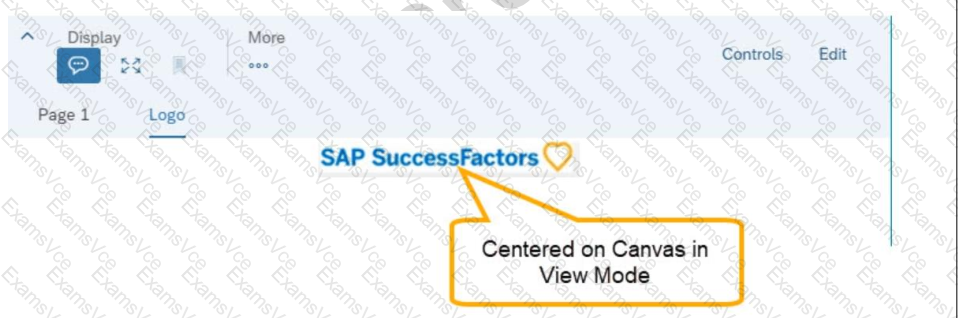
SAP C_THR92_2411 Summary
- Vendor: SAP
- Product: C_THR92_2411
- Update on: Jan 28, 2026
- Questions: 80



