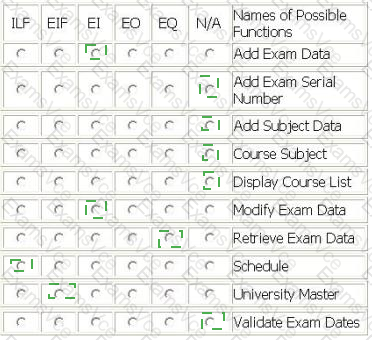IFPUG I40-420 Question Answer
EXAM SCHEDULING APPLICATION (ESA) - EXAM SCHEDULING SCREEN
The controller uses a screen to schedule exams for various courses and subjects. The exam serial number from the University Master logical file, maintained by the University Master Information application, is entered in the screen. On pressing the RETRIEVE key, the exam status, exam name, controller number, finals week start date and finals week end date are displayed.
Detailed exam schedules stored within the Schedule logical file are also displayed on the screen as part of the RETRIEVE.
By pressing the ADD key or MODIFY key, the user may add or update the course id, subject id, exam date, start time, end time, proctor and message using exam serial number as the key field. The data is saved in the Schedule logical file with the 'pending approval' in the exam status.
Course id, subject id and exam date pick lists provide data from static tables.
The exam date should be within the finals week start and end dates
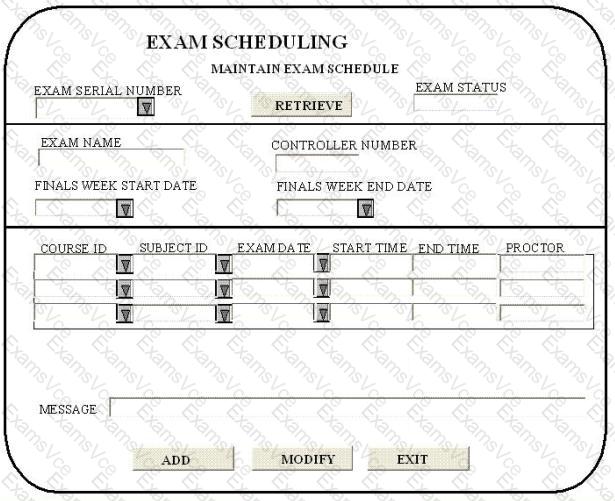
From the Names of Possible Functions listed identify the base functional components for the ESA application. Select N/A if a Name of Possible Function Type does not apply.
Identify the functions used:
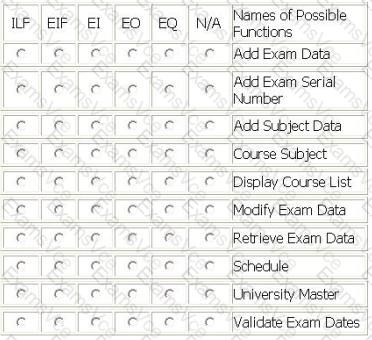
IFPUG I40-420 Summary
- Vendor: IFPUG
- Product: I40-420
- Update on: Feb 7, 2026
- Questions: 249