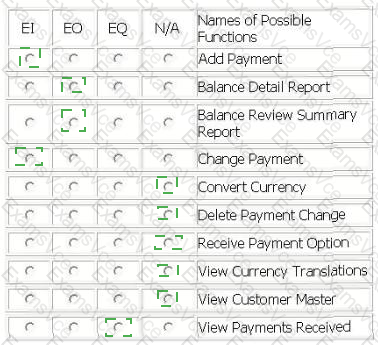IFPUG I40-420 Question Answer
Several functions are outlined within the following scenario for the Accounts Receivable application:
From the main menu, the user selects the receive payment option.
The receive payment option opens a screen which allows the user to add or change payment information on the Payment Information logical file after performing an inquiry on payments received for the customer. The receive payment option updates the Customer Master logical file to store a current outstanding balance due. If there was no existing outstanding balance, the current balance is added to the Customer Master logical file.
From the main menu, the user selects the balance review option.
The balance review option accesses the Customer Master logical file and allows the user to create a summary report with customer balance totals.
The balance review summary option accesses the Customer Master and Currency Translation logical files. A report is created that contains a comprehensive list of all past balance changes in both company standard currency and customer local currency.
From the Names of Possible Functions listed identify the transactional functions for the Accounts Receivable application. Select N/A if a Name of Possible Function does not apply.
Identify the functions used:
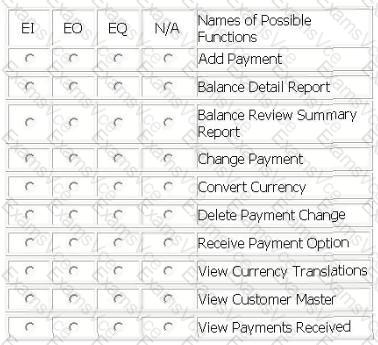
IFPUG I40-420 Summary
- Vendor: IFPUG
- Product: I40-420
- Update on: Feb 7, 2026
- Questions: 249