Qlik QSDA2022 Question Answer
Refer to the exhibit.
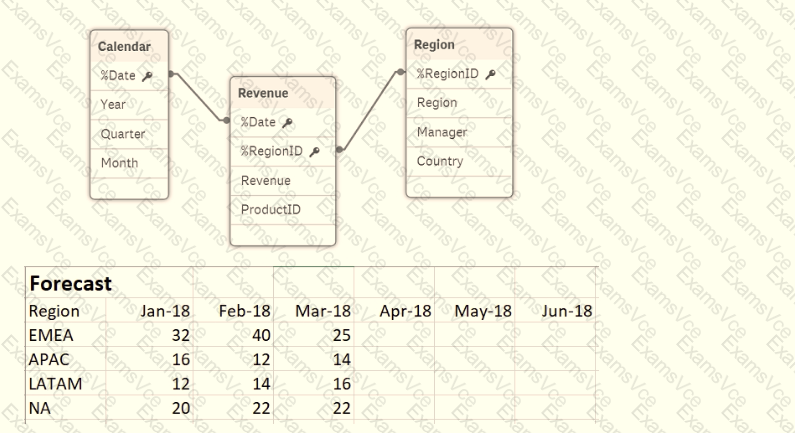
A business department is forecasting revenue within an Excel spreadsheet.
A data architect needs to include this forecast into the existing data model, and without losing any data.
Which two sets of steps will meet these requirements? (Select two.)
Qlik QSDA2022 Summary
- Vendor: Qlik
- Product: QSDA2022
- Update on: Feb 7, 2026
- Questions: 77



