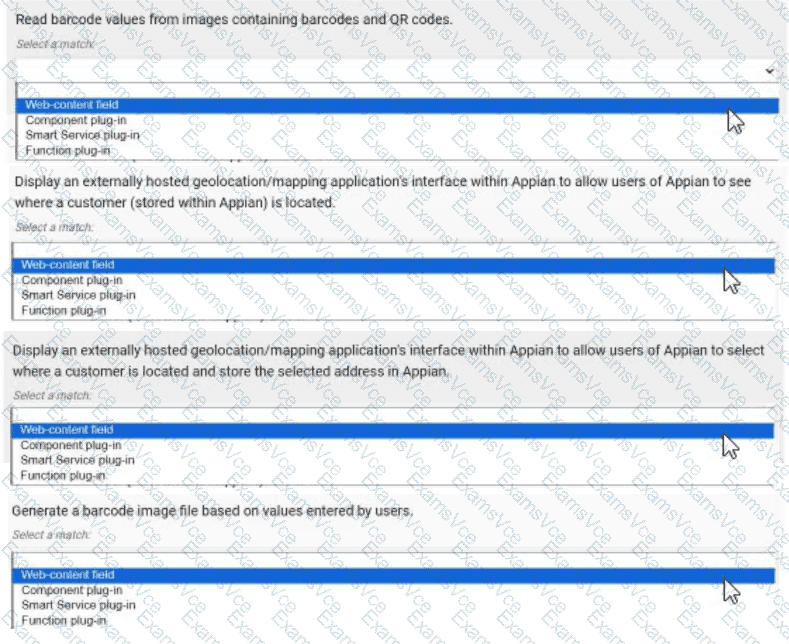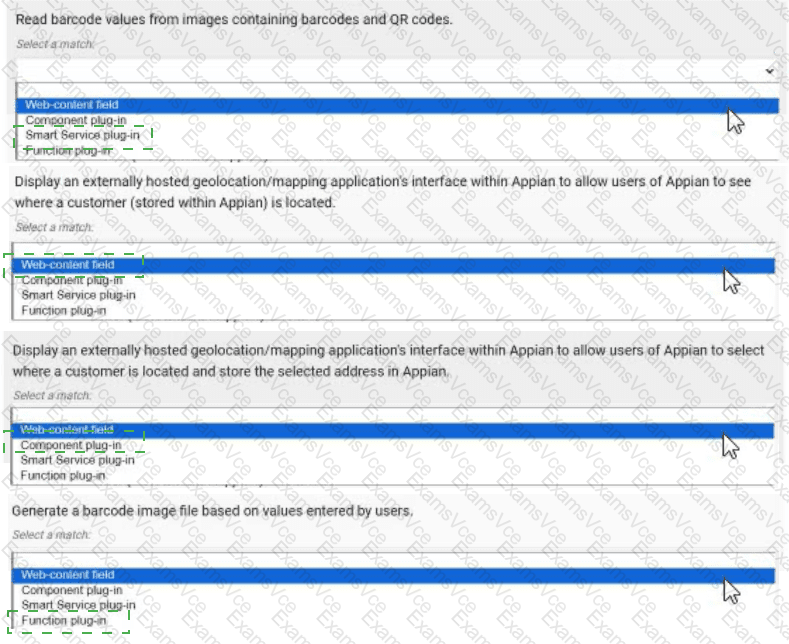Display an externally hosted geolocation/mapping application’s interface within Appian to allow users of Appian to see where a customer (stored within Appian) is located. → Web-content field
Display an externally hosted geolocation/mapping application’s interface within Appian to allow users of Appian to select where a customer is located and store the selected address in Appian. → Component plug-in
Comprehensive and Detailed In-Depth Explanation:
Appian plug-ins extend functionality by integrating custom Java code into the platform. The four approaches—Web-content field, Component plug-in, Smart Service plug-in, and Function plug-in—serve distinct purposes, and each requirement must be matched to the most appropriate one based on its use case. Appian’s Plug-in Development Guide provides the framework for these decisions.
Read barcode values from images containing barcodes and QR codes → Smart Service plug-in:This requirement involves processing image data to extract barcode or QR code values, a task that typically occurs within a process model (e.g., as part of a workflow). A Smart Service plug-in is ideal because it allows custom Java logic to be executed as a node in a process, enabling the decoding of images and returning the extracted values to Appian. This approach integrates seamlessly with Appian’s process automation, making it the best fit for data extraction tasks.
Display an externally hosted geolocation/mapping application’s interface within Appian to allow users of Appian to see where a customer (stored within Appian) is located → Web-content field:This requires embedding an external mapping interface (e.g., Google Maps) within an Appian interface. A Web-content field is the appropriate choice, as it allows you to embed HTML, JavaScript, or iframe content from an external source directly into an Appian form or report. This approach is lightweight and does not require custom Java development, aligning with Appian’s recommendation for displaying external content without interactive data storage.
Display an externally hosted geolocation/mapping application’s interface within Appian to allow users of Appian to select where a customer is located and store the selected address in Appian → Component plug-in:This extends the previous requirement by adding interactivity (selecting an address) and data storage. A Component plug-in is suitable because it enables the creation of a custom interface component (e.g., a map selector) that can be embedded in Appian interfaces. The plug-in can handle user interactions, communicate with the external mapping service, and update Appian data stores, offering a robust solution for interactive external integrations.
Generate a barcode image file based on values entered by users → Function plug-in:This involves generating an image file dynamically based on user input, a task that can be executed within an expression or interface. A Function plug-in is the best match, as it allows custom Java logic to be called as an expression function (e.g., pluginGenerateBarcode(value)), returning the generated image. This approach is efficient for single-purpose operations and integrates well with Appian’s expression-based design.
Matching Rationale:
Each approach is used once, as specified, covering the spectrum of plug-in types: Smart Service for process-level tasks, Web-content field for static external display, Component plug-in for interactive components, and Function plug-in for expression-level operations.
Appian’s plug-in framework discourages overlap (e.g., using a Smart Service for display or a Component for process tasks), ensuring the selected matches align with intended use cases.
[References: Appian Documentation - Plug-in Development Guide, Appian Interface Design Best Practices, Appian Lead Developer Training - Custom Integrations., , , ]