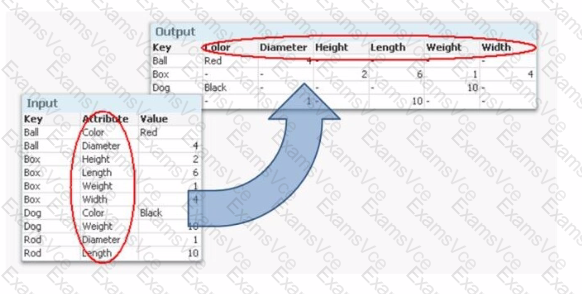In this scenario, the data architect wants to transform the input dataset, which is in a key-value pair structure, into a table where each attribute becomes a column with its corresponding value under the relevant key.
Understanding the Requirement:
Theinputdata consists of three fields: Key, Attribute, and Value.
The desiredoutputstructure has the Key as a primary identifier, and the Attributes (like Color, Diameter, Height, etc.) are spread across the columns, with corresponding values filled in each row.
Best Method to Achieve this Transformation:
The appropriate method to convert key-value pairs into a structured table where each unique attribute becomes a separate column is theGeneric Loadfunction in Qlik Sense.
Why Generic?
Generic Loadis specifically designed for situations where data is stored in a key-value format (like the one provided) and needs to be converted into a more traditional tabular format, with attributes as columns.
It creates a separate table for each combination of Key and Attribute, effectively "pivoting" the attribute values into columns in the output table.
How it Works:
When applying a GENERIC LOAD to the input dataset, Qlik Sense will generate multiple tables, one for each Attribute. However, in the final data model, Qlik Sense automatically joins these tables by the Key field, effectively producing the desired output structure.
References:
Qlik Sense Documentation on Generic Load: The documentation outlines how to use the Generic Load to handle key-value pairs and pivot them into a more traditional table format.