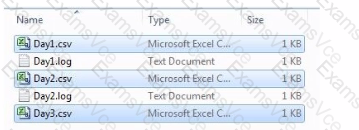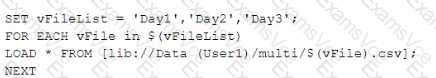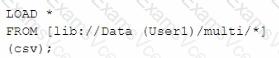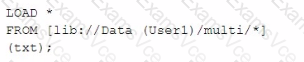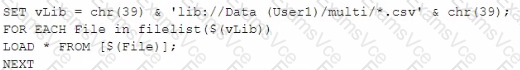In the scenario described, the goal is to load all CSV files from a directory into Qlik Sense, while ignoring the log files that are also present in the same directory. The correct approach should allow for dynamic file loading without needing to manually specify each file name, especially since the log files change regularly.
Here’s whyOption Bis the correct choice:
Option A:This method involves manually specifying a list of files (Day1, Day2, Day3) and then iterating through them to load each one. While this method would work, it requires knowing the exact file names in advance, which is not practical given that new files are added regularly. Also, it doesn’t handle dynamic file name changes or new files added to the folder automatically.
Option B:This approach uses a wildcard (*) in the file path, which tells Qlik Sense to load all files matching the pattern (in this case, all CSV files in the directory). Since the csv file extension is explicitly specified, only the CSV files will be loaded, and the log files will be ignored. This method is efficient and handles the dynamic nature of the file names without needing manual updates to the script.
Option C:This option is similar to Option B but targets text files (txt) instead of CSV files. Since the requirement is to load CSV files, this option would not meet the needs.
Option D:This option uses a more complex approach with filelist() and a loop, which could work, but it’s more complex than necessary. Option B achieves the same result more simply and directly.
Therefore,Option Bis the most efficient and straightforward solution, dynamically loading all CSV files from the specified directory while ignoring the log files, as required.